


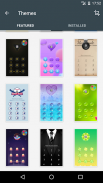


AppLock LiveTheme Dazzle light

Description of AppLock LiveTheme Dazzle light
AppLock LiveTheme Dazzle Light is a customization tool designed for users of the AppLock application, which enhances the visual experience of the app's interface. This tool is particularly focused on providing users with a visually appealing theme that can be applied to the AppLock app, allowing for a personalized and unique look. To utilize the Dazzle Light theme, users must first have the AppLock application installed on their devices. It is available for the Android platform, making it accessible to a wide range of users who wish to enhance their app security while enjoying a fresh visual experience.
The Dazzle Light theme introduces a dynamic appearance to the AppLock interface. By applying this theme, users can transform the standard look of the AppLock app into something more distinctive and attractive. The theme features bright colors and engaging designs that aim to provide a lively backdrop for the app’s functionality. This visual customization is particularly beneficial for users who prefer a more personalized approach to their app usage, allowing them to express their style while ensuring their applications remain secure.
One significant aspect of the Dazzle Light theme is its compatibility with AppLock version 2.30 and above. This requirement ensures that users have the latest features and improvements of the AppLock application, enhancing both the security and aesthetic qualities of the user experience. This integration means that users can seamlessly switch between various themes, including Dazzle Light, to match their preferences or mood.
In terms of functionality, AppLock itself is designed to secure individual apps on a user’s device. The primary purpose of this app is to prevent unauthorized access to selected applications. Users can set up a password, pattern, or fingerprint lock for apps they wish to protect, including social media, messaging, and photo applications. By using AppLock alongside the Dazzle Light theme, users not only secure their applications but also enjoy a visually stimulating interface.
The installation process for the Dazzle Light theme is straightforward. After installing AppLock, users can navigate to the theme settings within the app to select and apply Dazzle Light. This user-friendly approach ensures that even those who may not be tech-savvy can easily enhance their app experience. The themes can be changed at any time, offering flexibility and allowing users to refresh the look of their app as desired.
Moreover, the Dazzle Light theme adds an element of fun to the often serious task of app security. While security is a significant concern for many users, having the ability to customize the look and feel of the app can make the experience more enjoyable. This combination of security and aesthetic appeal is particularly relevant in today’s digital age, where users seek not only functionality but also personalization in their applications.
The app encourages user feedback, providing a channel for comments and suggestions. This aspect is important for developers as it helps improve the app based on user experiences. Users can reach out via email or social media platforms to share their thoughts, which can contribute to future updates and enhancements of both the AppLock application and its themes.
For users interested in further enhancing their AppLock experience, the Dazzle Light theme serves as an excellent option. It exemplifies how customization can intersect with functionality, giving users the ability to tailor their app security experience to their liking. The Dazzle Light theme stands out as a choice for those looking to combine practicality with personal expression.
Diving deeper into the features of AppLock, users can also benefit from the app's ability to lock specific features on their devices, such as settings or incoming calls. This comprehensive approach to security adds an additional layer, ensuring that sensitive information remains secure. Coupled with the Dazzle Light theme, users can enjoy both robust security measures and an engaging interface.
The combination of AppLock and the Dazzle Light theme addresses the needs of users who prioritize both security and customization. As the digital landscape continues to evolve, having the option to make applications more visually appealing while maintaining security is a valuable feature. Users can feel confident in their app security while also enjoying a pleasant visual experience.
In essence, AppLock LiveTheme Dazzle Light provides an appealing solution for users seeking to personalize their app security experience. By offering a unique theme that enhances the visual aesthetics of AppLock, users can enjoy a more engaging and enjoyable interface. This theme, alongside the robust security features of AppLock, creates a comprehensive tool for managing app access and personalizing the user experience.
For any inquiries or feedback, users can contact support at Domobile through their email or visit their website for additional information. Engaging with the community through platforms like Google+ and Facebook can also provide users with insights and updates regarding new features and themes.
Email: support@domobile.com
Website: https://www.domobile.com
Google+: https://plus.google.com/communities/103197101424348950425
Facebook: http://www.facebook.com/bestapplock
Twitter: https://twitter.com/bestapplock

























